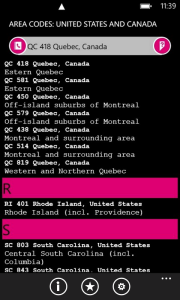Babybeat Tracker (Windows Phone)
With Babybeat Tracker you can measure fetal heart rate by using your phone’s microphone. How is it possible? It works like a stethoscope. With stethoscope you can hear the baby’s heart beat at about 18-20 weeks. During measurement heartbeats are drawn. After the heart rate is measured, corresponding simulated fetal doppler sound can be listened.
Features:
+ Calibration to adjust microphone sensitivity according to the used phone
+ Visible heartbeats can be monitored
+ Simulated fetal doppler sound is generated after the heart rate is measured (it is not real recording)
+ Measured heart rate can be saved to results
+ Live tile shows the last measurement
+ Airplane mode detection and turning on
Babybeat Tracker is not intended as a replacement for medical advice. For any medical questions, consult your doctor or midwife.
I love this app! It is great!!! Been able to hear my baby’s heartbeat on my Lumia 521! Love it!
★★★★★ -Tiffani · 11/4/2014
Heartbeat Tracker (Windows Phone)
With Heartbeat Tracker you can measure heart rate directly from heart by using your phone’s microphone. During measurement heartbeats are drawn. After the heart rate is measured, corresponding simulated heartbeat can be listened. Measured heart rate can be saved to results. When saving the result, also location of measurement place can be saved to help later recalling of the measurement conditions. Graphs of measurements can be viewed.
Features:
+ Calibration to adjust microphone sensitivity according to the used phone
+ Live tile shows the last measurement
+ Graphs of measurements
Compared to popular camera based heart rate measurement apps Heartbeat Tracker gives you:
+ Camera lens stays clean
+ Visible heartbeats can be monitored
+ Audible heartbeat simulation is generated after the heart rate is measured (it is not real recording)
This is fun to use as a baby heart rate tracker! Easy to use and the free trial version works great!
★★★★★ -stephanie · 12/18/2014
Point and Call
To enter a phone number by using keypad is out. Point and Call is in.
Point and Call reads the phone number that you are pointing with a phone’s camera. You can call that number or save it to your contacts. Reading phone numbers is fast and robust. You can use Point and Call to read phone numbers for example from magazines, business cards and screens.
Point and Call also identifies country calling codes and the area calling codes of the United States and Canada.
Other features:
+ Lens app functionality
* LED torch
+ Send SMS to a phone number
* Show/browse country and area codes information and show location on Bing Maps
+ Aid identification process by using calling codes
* Theme color in buttons
+ Background threshold offset slider
+ Button to set default threshold to paper/monitor to improve reading from monitor
+ Contrast enhancement
+ Object tracking
+ Filter letters off from actual phone number
* Handwritten digits recognition
* = Feature is available after buying Point and Call
Really good job !
★★★★★ -Paris · 10/30/2014
Country Codes
244 country calling codes are browsable. Search works dynamically – every key press refreshes the search list. You can search by entering the country code to get the corresponding country. Other way to search is to enter the country or country’s abbreviation to get the corresponding country code. Country codes can also be retrieved from contacts. The button which shows country on Bing Maps is also available.
Awesome app…give it free plz
★★★★★ -Kushen · 8/12/2015
Area Codes US + CA
388 area codes in the United States and Canada are browsable. Search works dynamically – every key press refreshes the search list. You can search by entering the area code to get the corresponding area. Other way to search is to enter the city or the state/province to get the corresponding area code(s). Calling codes can also be retrieved from contacts. The button which shows area on Bing Maps is also available.
Good
★★★★★ -User · 4/8/2013